Docker 安装 Python
1、查看可用的python版本
访问python镜像库地址:https://hub.docker.com/_/python?tab=tags
可以通过Sort by查看其他版本的python,默认是最新版本python:latest
2、用docker search python命令来查看可用版本
[root@localhost ~]# docker search python
3、拉取官方的镜像,标签为3.6
[root@localhost ~]# docker pull python:3.6
等待下载完成后,我们就可以在本地镜像列表里查到REPOSITORY为python, 标签为3.6的镜像。
4、查看镜像
[root@localhost ~]# docker images
5、创建python测试文件
[root@localhost ~]# mkdir -p ~/python
[root@localhost ~]# vim ~/python/test.py
#!/usr/bin/python
print("Hello, World!");
6、启动python容器
[root@localhost ~]# docker run -v ~/python:/tmp -w /tmp python:3.6 python test.py
Hello, World!
命令说明:
-v ~/python:/tmp:将主机中当前目录下的python挂载到容器的/tmp。
-w /tmp:指定容器的/tmp目录为工作目录。
python test.py:使用容器的python命令来执行工作目录中的test.py文件。
若文章图片、下载链接等信息出错,请在评论区留言反馈,博主将第一时间更新!如本文“对您有用”,欢迎随意打赏,谢谢!
Wechat
微信扫一扫,加我!

微信号已复制
微信公众号
微信扫一扫,关注我!

公众号已复制


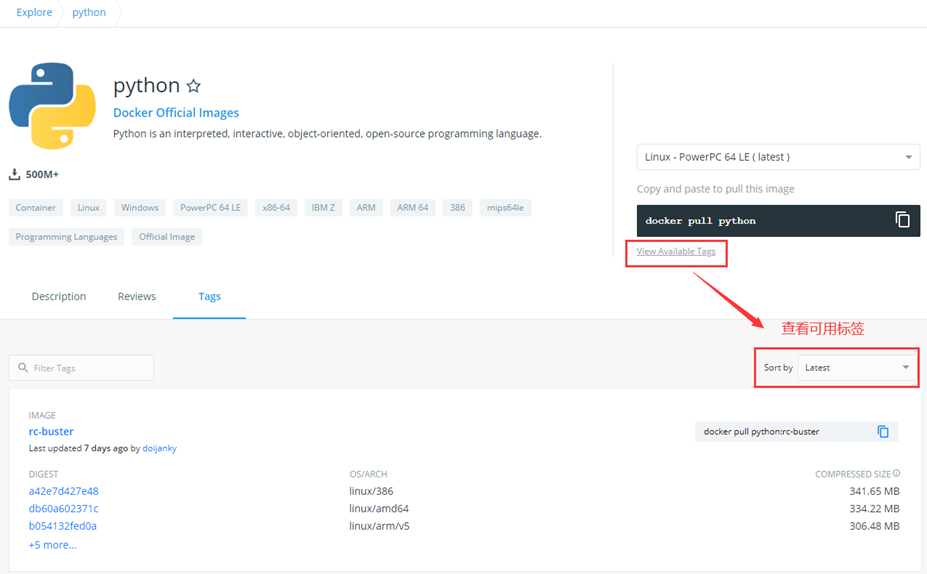
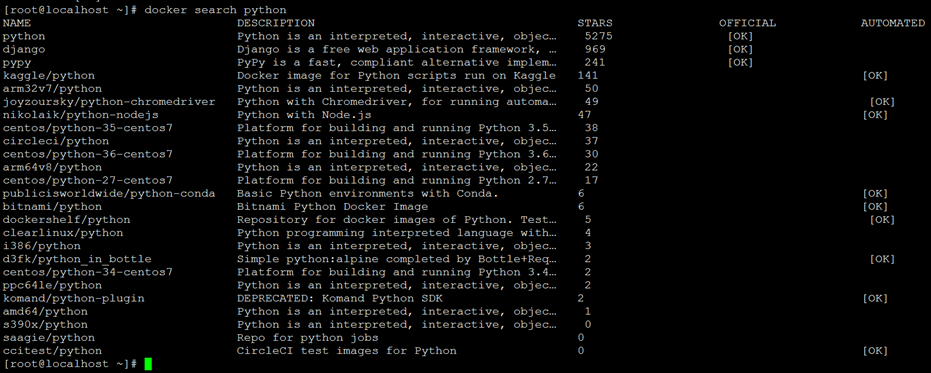
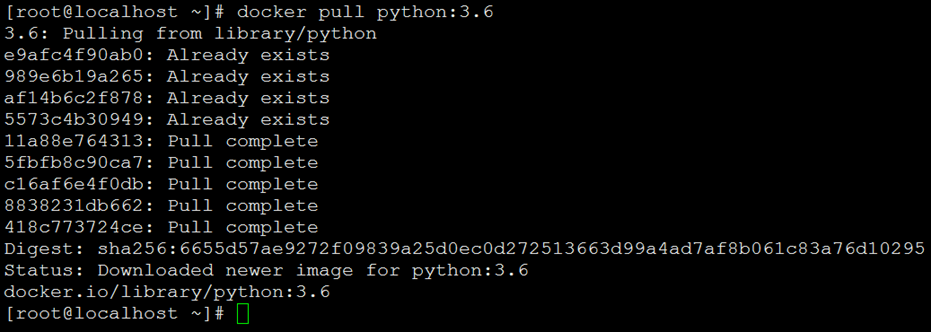
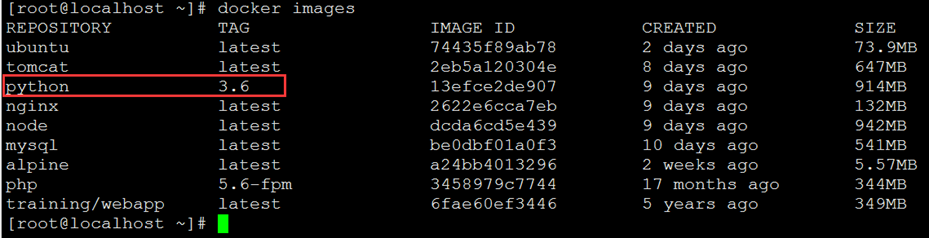
评论