一、环境准备
|
序号 |
IP地址 |
用途 |
|
1 |
192.168.56.136 |
代理服务器 |
|
2 |
192.168.56.138 |
Linux客户端 |
注:192.168.56.138不能上外网,192.168.56.136与192.168.56.138内网相通;192.168.56.136可以正常上外网。实现需求让192.168.56.138也能上外网。
1、NAT简介
NAT 全名是 Network Address Translation,字面上的意思是网络地址转换,它还可以分为源地址转换(SNAT)和目的地址转换(DNAT)。SNAT 主要是用来给内网的主机提供连接到 Internet 的默认网关,而 DNAT 主要将内网机器的端口映射到外网上面。
二、iptables配置SNAT规则
1、配置内核转发
[root@localhost ~]# vim /etc/sysctl.conf
net.ipv4.ip_forward = 1
[root@localhost ~]# sysctl -p
net.ipv4.ip_forward = 1
2、iptables添加SNAT规则
[root@localhost ~]# iptables -t nat -A POSTROUTING -s 192.168.56.0/255.255.255.0 -o en333 -j MASQUERADE
或者
[root@localhost ~]# iptables -t nat -A POSTROUTING -o ens33 -s 192.168.56.0/24 -j SNAT --to 192.168.56.136
3、保存添加的iptables规则
[root@localhost ~]# service iptables save
iptables: Saving firewall rules to /etc/sysconfig/iptables:[ OK ]
4、在Linux客户端配置网关
[root@localhost ~]# route add default gw 192.168.56.136
5、查看路由表
[root@localhost ~]# route -ne
Kernel IP routing table
Destination Gateway Genmask Flags MSS Window irtt Iface
0.0.0.0 192.168.56.136 0.0.0.0 UG 0 0 0 ens33
192.168.56.0 0.0.0.0 255.255.255.0 U 0 0 0 ens33
6、验证是否可以上外网
[root@localhost ~]# ping baidu.com
[root@localhost ~]# curl -I https://www.baidu.com
验证结果:可以正常访问外网。
若文章图片、下载链接等信息出错,请在评论区留言反馈,博主将第一时间更新!如本文“对您有用”,欢迎随意打赏,谢谢!




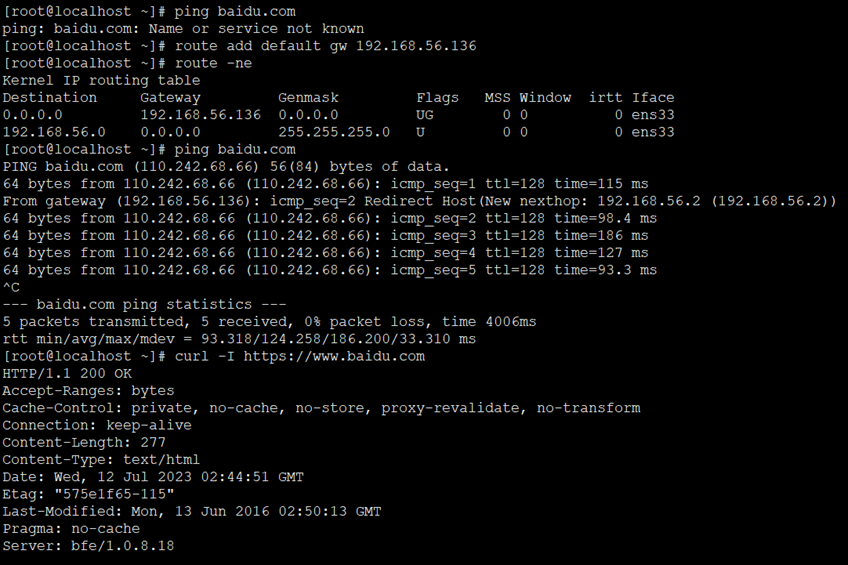
评论