一、Nginx简介
Nginx(engine x)是一个免费的、开源的、高性能的HTTP和反向代理服务器,也是一个IMAP/POP3/SMTP服务器。Nginx是由伊戈尔·赛索耶夫为俄罗斯访问量第二的Rambler.ru站点(俄文:Рамблер)开发的,第一个公开版本0.1.0发布于2004年10月4日。
Nginx的特点是:占有内存少,并发能力强,事实上Nginx的并发能力确实在同类型的网页服务器中表现较好,中国大陆使用Nginx网站用户有:百度、京东、新浪、网易、腾讯、淘宝等。
二、GeoIP2简介
GeoLite2 数据库由几部分组成:GeoLite2 国家库、GeoLite2 城市库和 Geolite2 ASN。他们分别满足不同的功能,GeoLite2 国家库仅能查询 IP 地址所在的国家和洲;GeoLite2 城市库可以查询到 IP 地址所在的国家、地区、城市、经纬度和邮政编码等信息;Geolite2 ASN 用于查询IP地址所属的自治域 AS 或者运营商 ISP。
GeoLite2 离线数据库每月更新一次,可以通过官方网站下载 MaxMind DB 格式的压缩文件。MaxMind 提供支持 7 种编程语言或软件的 API 支持,包括 C#、C、Java、Perl、PHP、Python、Apache(mod_maxminddb)。还有许多第三方 API 支持更多种编程语言或软件。GeoLite2 支持包括英语、汉语、俄语、日语和西班牙语等在内的多种语言。
三、安装libmaxminddb
注:官方下载地址:https://github.com/maxmind/libmaxminddb/releases
1、下载libmaxminddb安装包
[root@localhost ~]# wget https://github.com/maxmind/libmaxminddb/releases/download/1.7.1/libmaxminddb-1.7.1.tar.gz
2、解压
[root@localhost ~]# tar xf libmaxminddb-1.7.1.tar.gz
3、预编译
[root@localhost ~]# cd libmaxminddb-1.7.1
[root@localhost libmaxminddb-1.7.1]# ./configure
4、编译及安装
[root@localhost libmaxminddb-1.7.1]# make && make install
5、配置动态库
[root@localhost libmaxminddb-1.7.1]# echo "/usr/local/lib" >> /etc/ld.so.conf
6、加载动态库
[root@localhost libmaxminddb-1.7.1]# ldconfig
四、下载GeoIP2模块
注:官方下载地址:https://github.com/leev/ngx_http_geoip2_module/releases
1、这里下载3.4版本
[root@localhost libmaxminddb-1.7.1]# cd ~ && wget https://github.com/leev/ngx_http_geoip2_module/archive/refs/tags/3.4.tar.gz
[root@localhost ~]# tar xf ngx_http_geoip2_module-3.4.tar.gz -C /usr/local
五、安装GeoIP2模块的Country和City数据库
注:官方下载地址:https://www.maxmind.com
1、登录maxmind,登录成功后选择Download Files下载
2、这里下载2023-04-11最新版本
六、安装Nginx
注:官方下载地址:http://nginx.org/en/download.html
1、下载Nginx软件包
[root@localhost ~]# wget -c http://nginx.org/download/nginx-1.24.0.tar.gz
2、解压
[root@localhost ~]# tar xf nginx-1.24.0.tar.gz
3、查看现有nginx预编译参数
[root@localhost ~]# cd nginx-1.24.0
[root@localhost nginx-1.24.0]# nginx -V
nginx version: nginx/1.22.1
built by gcc 4.8.5 20150623 (Red Hat 4.8.5-44) (GCC)
built with OpenSSL 1.0.2k-fips 26 Jan 2017
TLS SNI support enabled
configure arguments: --prefix=/usr/local/nginx --user=nginx --group=nginx --with-http_ssl_module --with-http_stub_status_module --with-stream --with-pcre --with-http_gzip_static_module --with-http_realip_module
4、预编译(复制旧配置参数及增加geoip2模块支持(--add-module))
[root@localhost nginx-1.24.0]# ./configure --prefix=/usr/local/nginx --user=nginx --group=nginx --with-http_ssl_module --with-http_stub_status_module --with-stream --with-pcre --with-http_gzip_static_module --with-http_realip_module --add-module=/usr/local/ngx_http_geoip2_module-3.4
5、编译
[root@localhost nginx-1.24.0]# make
6、备份旧nginx的二进制文件
[root@localhost nginx-1.24.0]# mv /usr/local/nginx/sbin/nginx /usr/local/nginx/sbin/nginx_old
[root@localhost nginx-1.24.0]# cp objs/nginx /usr/local/nginx/sbin/
7、重载Nginx
[root@localhost nginx-1.24.0]# systemctl reload nginx
或
[root@localhost nginx-1.24.0]# /usr/local/nginx/sbin/nginx -s reload
8、验证geoip2模板是否添加成功
[root@localhost nginx-1.24.0]# nginx -V
nginx version: nginx/1.24.0
built by gcc 4.8.5 20150623 (Red Hat 4.8.5-44) (GCC)
built with OpenSSL 1.0.2k-fips 26 Jan 2017
TLS SNI support enabled
configure arguments: --prefix=/usr/local/nginx --user=nginx --group=nginx --with-http_ssl_module --with-http_stub_status_module --with-stream --with-pcre --with-http_gzip_static_module --with-http_realip_module --add-module=/usr/local/ngx_http_geoip2_module-3.4
七、配置Nginx
1、解压Geoip2数据库文件
[root@localhost ~]# mkdir /usr/local/nginx/geoip
[root@localhost geoip]# cd /usr/local/nginx/geoip
[root@localhost geoip]# tar xf GeoLite2-Country_20230411.tar.gz
[root@localhost geoip]# tar xf GeoLite2-City_20230411.tar.gz
2、配置nginx.conf
[root@localhost ~]# vim /usr/local/nginx/conf/nginx.conf
user nginx nginx;
worker_processes auto;
pid /usr/local/nginx/logs/nginx.pid;
events {
use epoll;
worker_connections 10240;
multi_accept on;
}
http {
include mime.types;
default_type application/octet-stream;
log_format main '$remote_addr - [$time_local] "$request" '
'$status $body_bytes_sent "$http_referer" '
'"$http_user_agent" "$http_x_forwarded_for"';
log_format json escape=json '{'
'"访问时间":"$time_iso8601",'
'"访问者IP":"$remote_addr",'
'"访问页面":"$uri",'
'"访问者所处国家英文名":"$geoip2_country_name_cn|$geoip2_country_name_en",'
'"访问者所在城市英文名":"$geoip2_city_name_cn|$geoip2_city_name_en",'
'"访问者所处经纬度":"$geoip2_longitude,$geoip2_latitude"'
'"请求返回时间":"$request_time /S",'
'"请求方法类型":"$request_method",'
'"请求状态":"$status",'
'"请求体大小":"$body_bytes_sent /B",'
'"访问者搭载的系统配置和软件类型":"$http_user_agent",'
'"虚拟服务器IP":"$server_addr","$http_x_forwarded_for"'
'}';
access_log /usr/local/nginx/logs/access.log;
error_log /usr/local/nginx/logs/error.log warn;
sendfile on;
tcp_nopush on;
keepalive_timeout 120;
tcp_nodelay on;
server_tokens off;
gzip on;
gzip_min_length 1k;
gzip_buffers 4 64k;
gzip_http_version 1.1;
gzip_comp_level 4;
gzip_types text/plain application/x-javascript text/css application/xml;
gzip_vary on;
client_max_body_size 10m;
client_body_buffer_size 128k;
proxy_connect_timeout 90;
proxy_send_timeout 90;
proxy_buffer_size 4k;
proxy_buffers 4 32k;
proxy_busy_buffers_size 64k;
large_client_header_buffers 4 4k;
client_header_buffer_size 4k;
open_file_cache_valid 30s;
open_file_cache_min_uses 1;
# 获取最后一个非信任服务器ip作为客户真实ip
real_ip_recursive on;
# 配置解析的IP地址,作为获取地理信息的IP地址:
map $http_x_forwarded_for $realip {
~^(\d+\.\d+\.\d+\.\d+) $1;
default $remote_addr;
}
# 配置国家和城市检索需要的数据文件:
geoip2 /usr/local/nginx/geoip/GeoLite2-Country_20230411/GeoLite2-Country.mmdb {
#国家编码
$geoip2_country_code source=$realip country iso_code;
#国家英文名
$geoip2_country_name_en source=$realip country names en;
#国家中文名
$geoip2_country_name_cn source=$realip country names zh-CN;
}
geoip2 /usr/local/nginx/geoip/GeoLite2-City_20230411/GeoLite2-City.mmdb {
#城市英文名,大多是拼音,有重复情况
$geoip2_city_name_en source=$realip city names en;
#城市中文名,部分城市没有中文名
$geoip2_city_name_cn source=$realip city names zh-CN;
#经度,longitude
$geoip2_longitude source=$realip location longitude ;
#维度,latitude
$geoip2_latitude source=$realip location latitude ;
}
server {
listen 80;
server_name localhost;
access_log /usr/local/nginx/logs/localhost.log json;
location / {
root html;
index index.html index.htm;
}
}
}
3、重载Nginx
[root@localhost geoip]# systemctl reload nginx
4、验证测试
[root@localhost geoip]# tail -f /usr/local/nginx/logs/localhost.log
注:本次环境是内网部署的,所以解析不了IP区域信息。
附:
若文章图片、下载链接等信息出错,请在评论区留言反馈,博主将第一时间更新!如本文“对您有用”,欢迎随意打赏,谢谢!




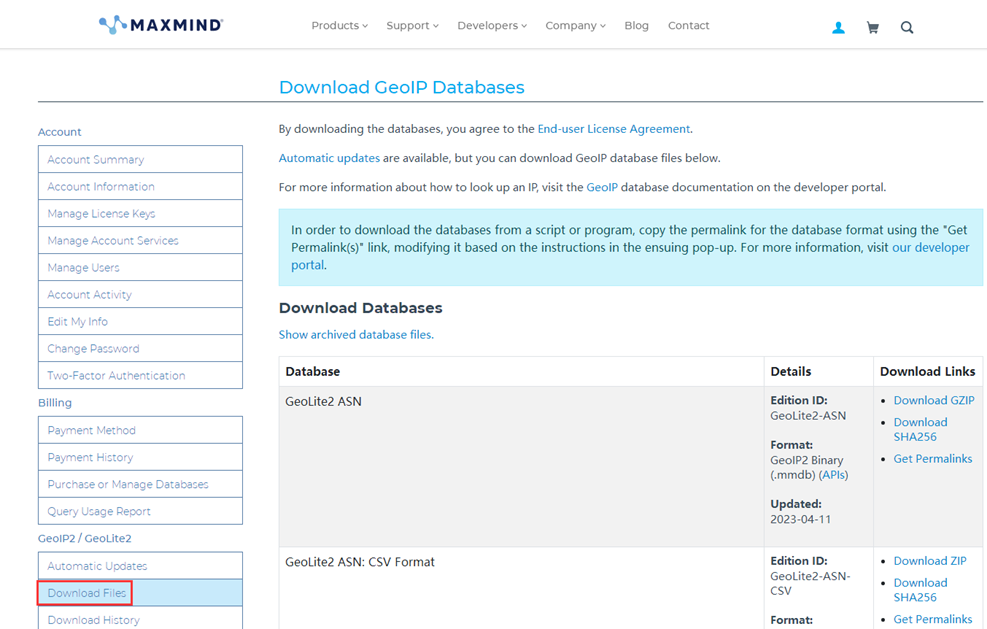
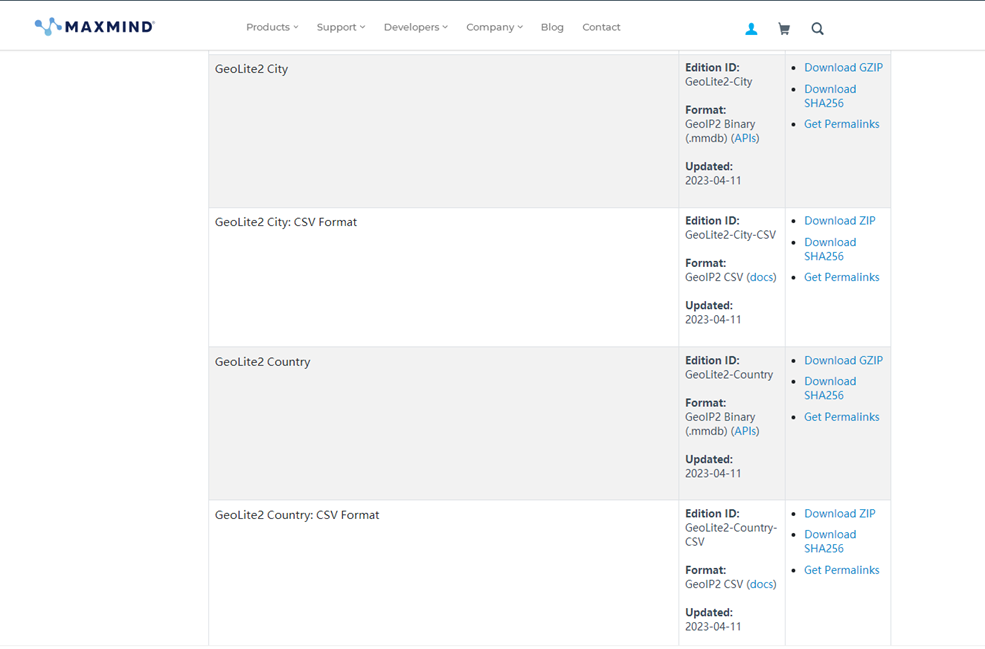
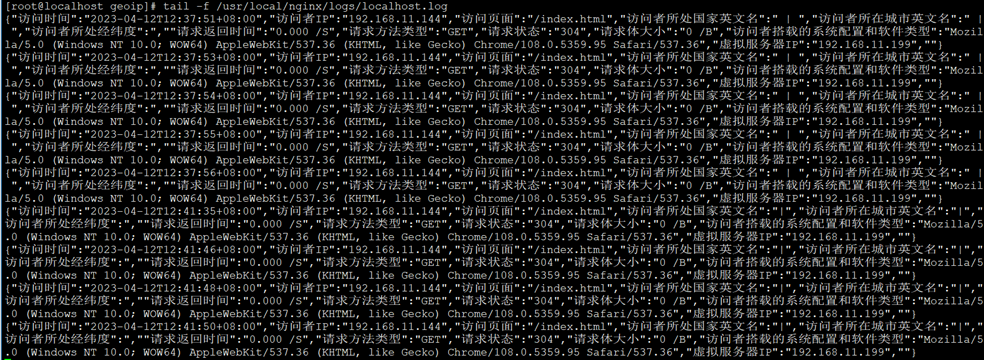
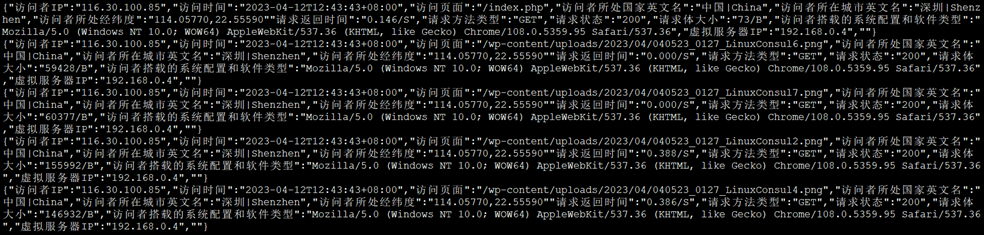
评论